Interactive surveys are revolutionizing engagement in presentations, meetings, and classrooms. Mentimeter is a powerful tool leading this charge.
In this post, we’ll guide you step-by-step through creating an effective Menti survey and share creative ideas to make them truly impactful. Get ready to say goodbye to boring feedback sessions and hello to dynamic interactions that gather valuable insights and leave your participants energized!
Table of Contents
Your Guide to Mentimeter
- Menti Quizzes | Building an Engaging Quiz (A Step-by-Step Guide)
- How To Create Menti Quiz
- Mentimeter Pros and Cons
- Menti Pricing
Key Use Cases for Menti Survey
Menti surveys are versatile tools that can be used in various settings to enhance interaction and collect valuable feedback. Here are some key use cases for Menti surveys:
Education
Teachers can transform lessons with Menti surveys. Quiz students with a live ranking question on key historical figures to check understanding, or use a word cloud asking “What does this concept remind you of?” to spark connections and deeper learning.
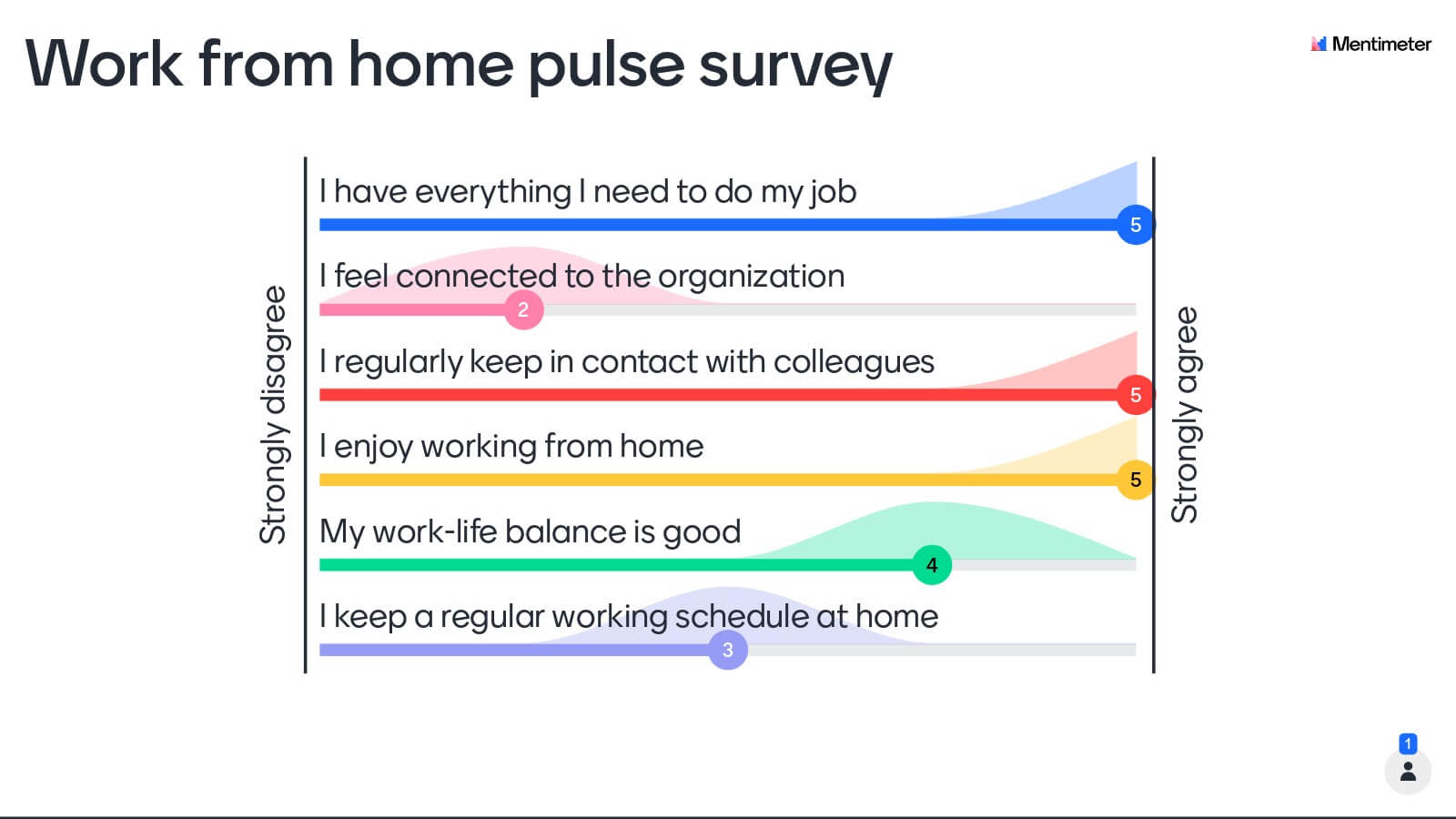
Business Meetings
Ditch those awkward silences in corporate meetings! Use Menti surveys to quickly poll employees on their top priorities for an upcoming project, gauge satisfaction with a new policy, or anonymously gather feedback on a recent change. Instant results make discussions more productive.
Conferences and Workshops
Energize large audiences at conferences and workshops. Pose open-ended questions related to the speaker’s topic to gather audience insights or use a scale question to collect instant feedback on a session’s usefulness.
Team Building Activities
Break the ice and foster collaboration! Use a fun “Two Truths and a Lie” quiz to get team members sharing, or a ranking question about preferred team-building activities to plan your next social event.
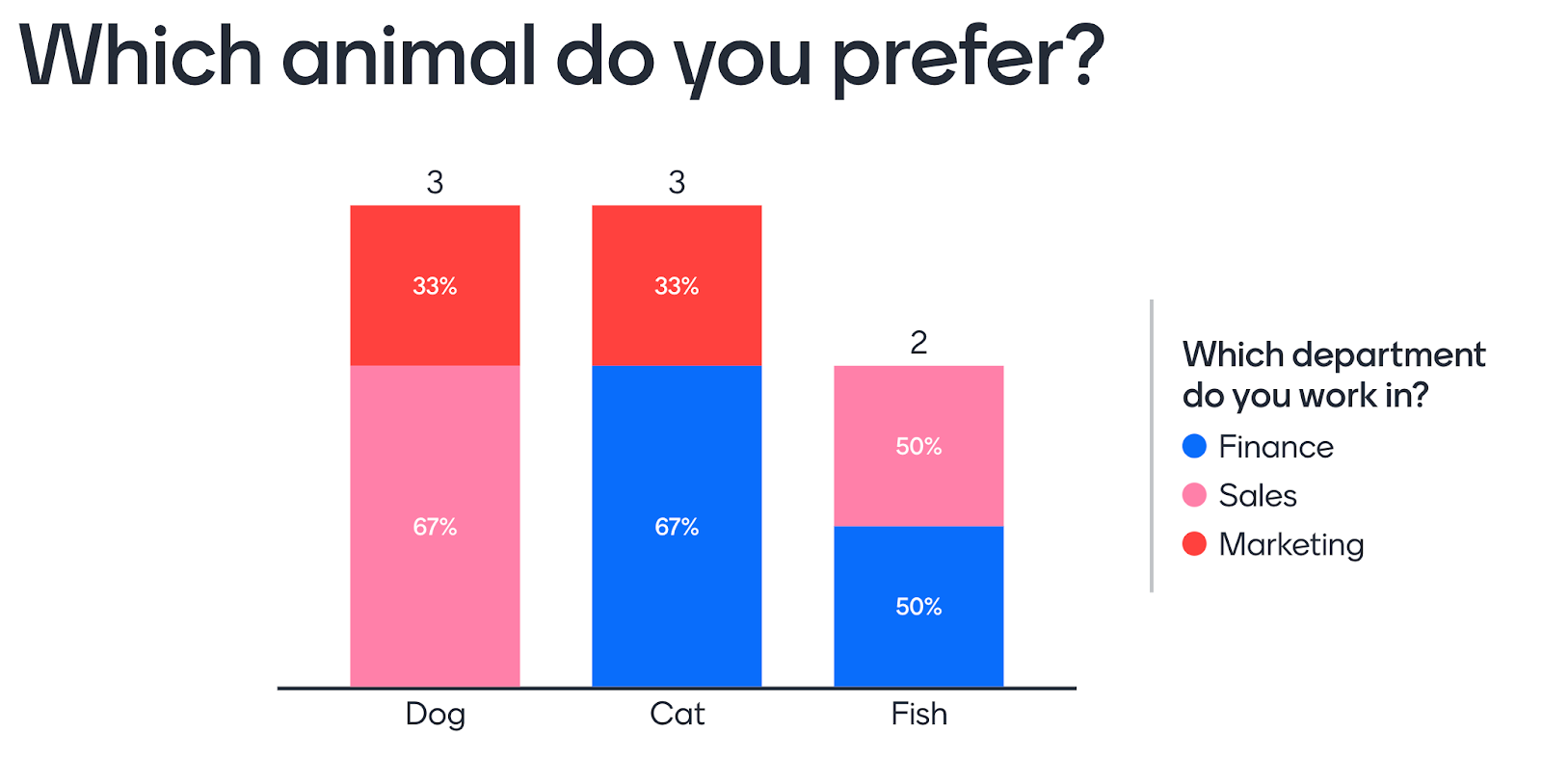
Public Speaking and Presentations
Captivate your audience with Menti surveys. Use polls to take everyone’s pulse on a topic before you begin, or inject energy mid-presentation with a quick trivia question related to your material. It keeps listeners engaged and shows you value their input.
Additional Powerful Use Cases
- Product/Service Feedback: Gather insights on preferences, features, and potential improvements.
- Concept Testing: Gauge interest or reaction to new ideas or designs.
- Customer Sentiment Analysis: Track overall attitudes towards your brand or offerings.
- Pulse Surveys: Get anonymous, real-time feedback on the work environment, satisfaction levels, or specific initiatives.
How to Create an Effective Mentimeter Survey
Creating an effective Menti survey involves thoughtful planning and execution to ensure it engages participants and yields useful data. Here’s a straightforward guide on how to create a Menti survey that is both impactful and engaging:
1. Define Your Goal
Clarity is Key: Before building, ask yourself: What do I want to learn or achieve with this survey?
- Examples: Gauge audience knowledge, gather product feedback, spark discussion, etc.
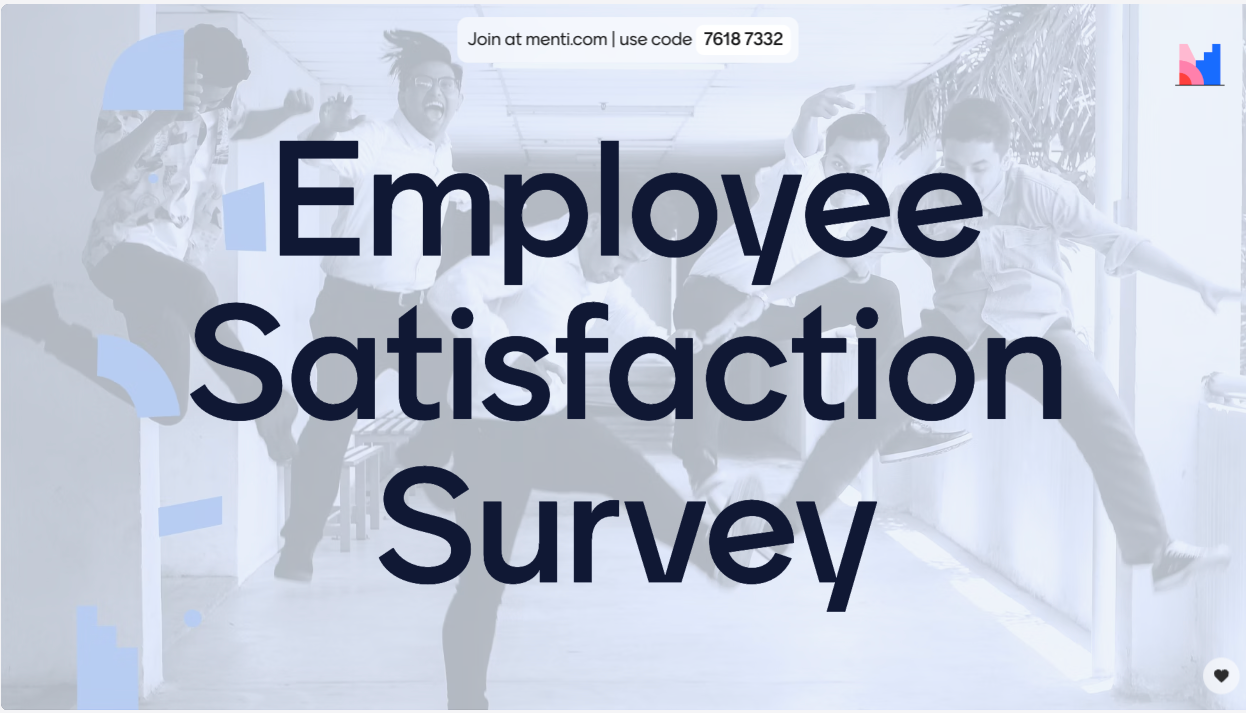
2. Choose Question Types Wisely
Variety Matters: Don’t stick to just multiple choice! Mentimeter offers:
- Word clouds
- Scales/ratings
- Open-ended questions
- Ranking slides
- Q&A
- and more

Match Goals to Types: If you want qualitative insights, use open-ended questions. If you need to compare opinions, ranking questions are perfect.
3. Craft Clear and Engaging Questions
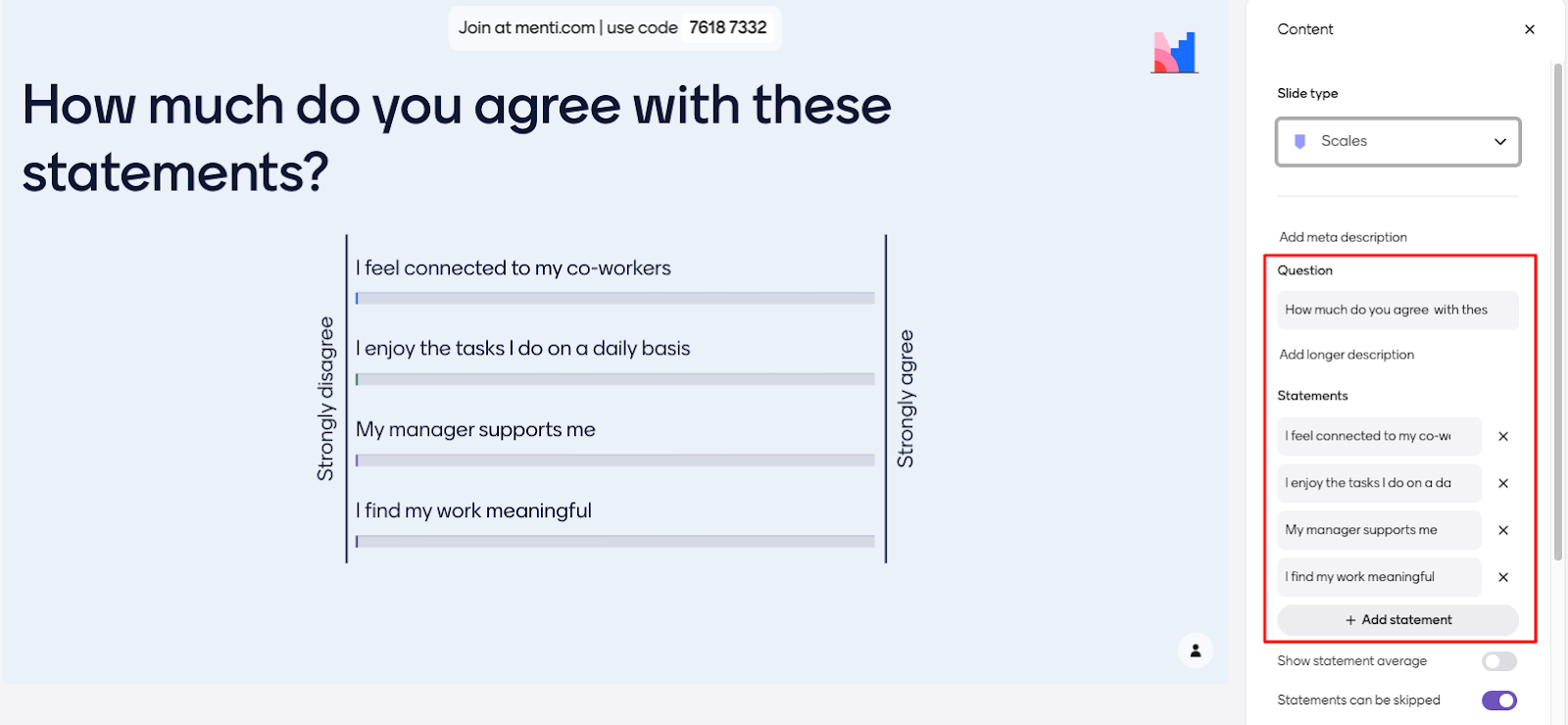
- Simple and Focused: Avoid long, complex questions or double-barreled ones (asking two things at once).
- Conversational Tone: Write like you’re talking to a friend for increased engagement.
- Use Visuals: Mentimeter allows you to add images or GIFs to make your questions more lively.
4. Structure Your Survey for Success
- Logical Flow: Guide participants smoothly from one topic to the next.
- Start Easy: Begin with icebreakers or simple questions to build confidence.
- Consider Length: Keep it brief enough to maintain attention.

5. Test, Test, Test!
- Spot Errors: Enlist a colleague to preview your survey for typos or confusing questions.
- Technical Test: Do a practice run to ensure slides and timings work as intended.
Bonus Setting Tips for High-Impact
Audience Pace
- Empower your audience to work at their speed. Under the “Settings” tab, switch the “Presentation pace” to “Audience Pace.”
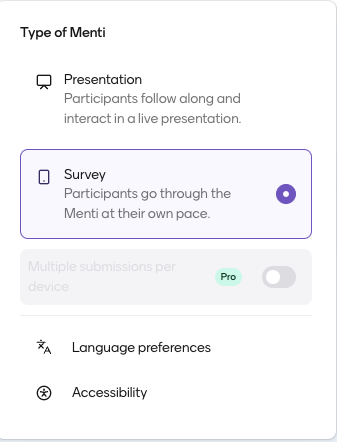
Profanity Filter
- Maintain a respectful environment by enabling the “Profanity filter” in “Language preferences”. It automatically flags potentially offensive language for review.
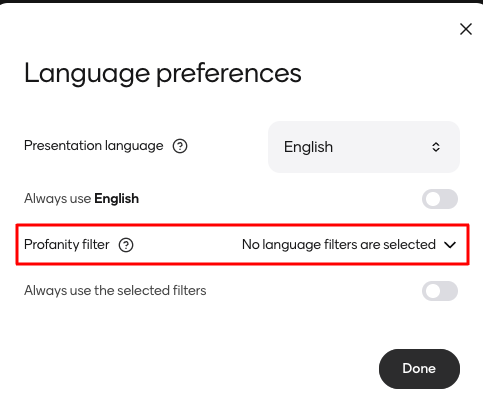
Real-Time Segmentation
- Mentimeter offers these features that allow you to segment and analyze results as they come in.
- Foster honest feedback by allowing participants to respond anonymously. This option often yields more candid insights.
Analyze Results in Depth with Post-Survey Segmentation
- Go to the Results Page: Navigate to the “Results” section of your Mentimeter presentation.
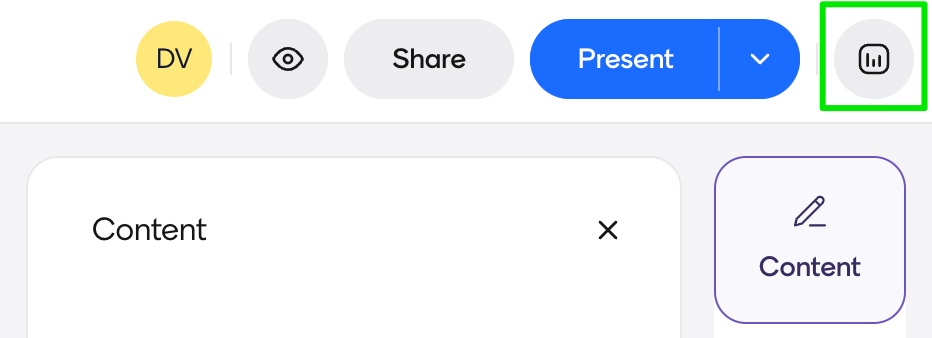

- Choose Your Focus: Select the slide you want to analyze in more detail.
- Click ‘Breakdown’: Find the “Breakdown” button near your chosen slide.
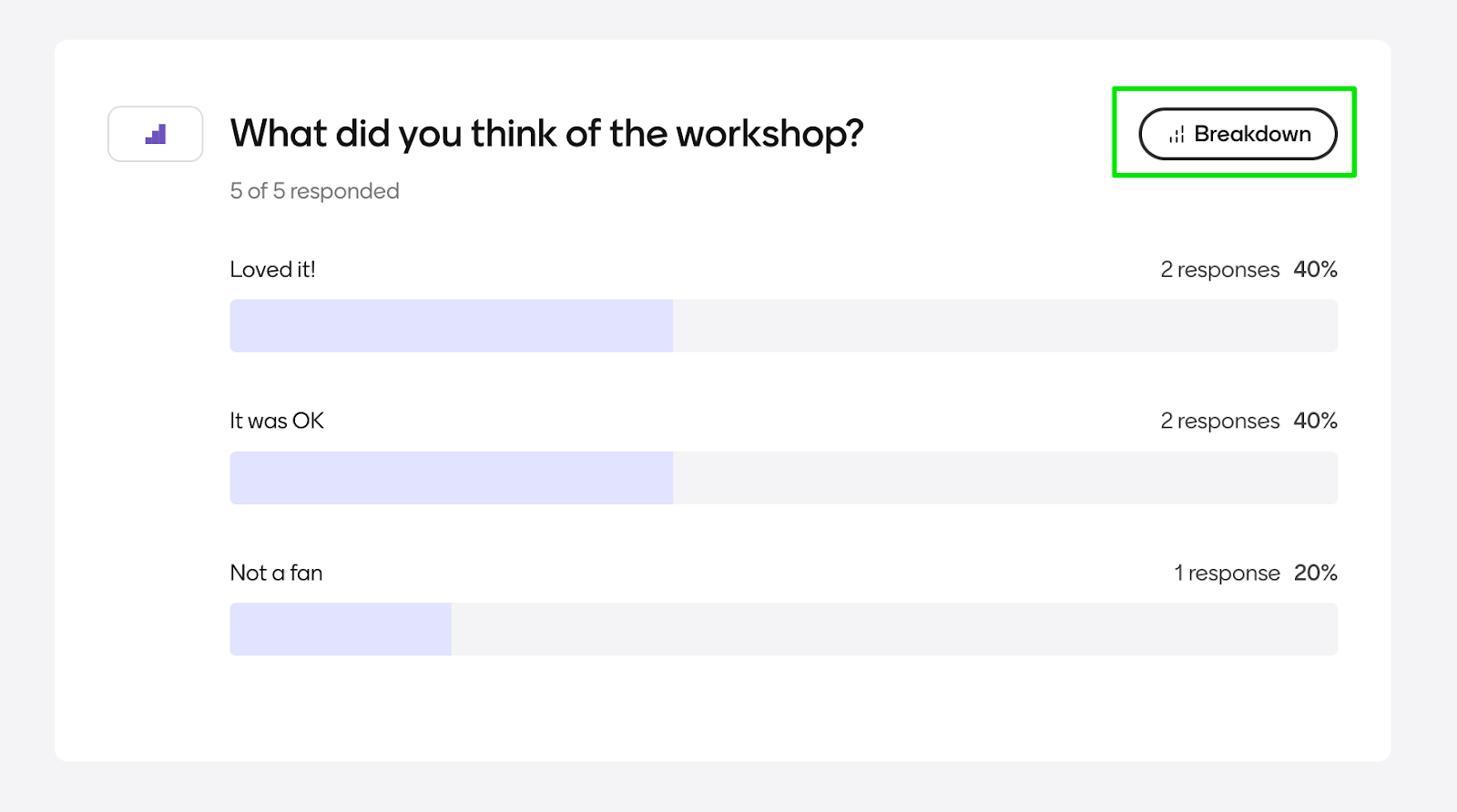
- Select the Comparison Question: In the side menu, a dropdown will appear. Choose the question you want to use to compare and segment the results.
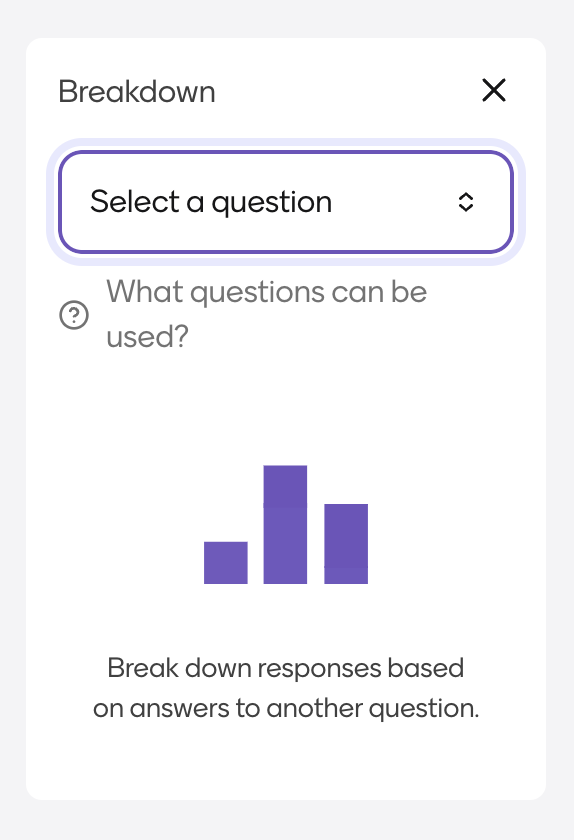
- See the Segmented View: Your chosen slide’s results will now be divided, showing how different groups responded (based on their answer to your comparison question).
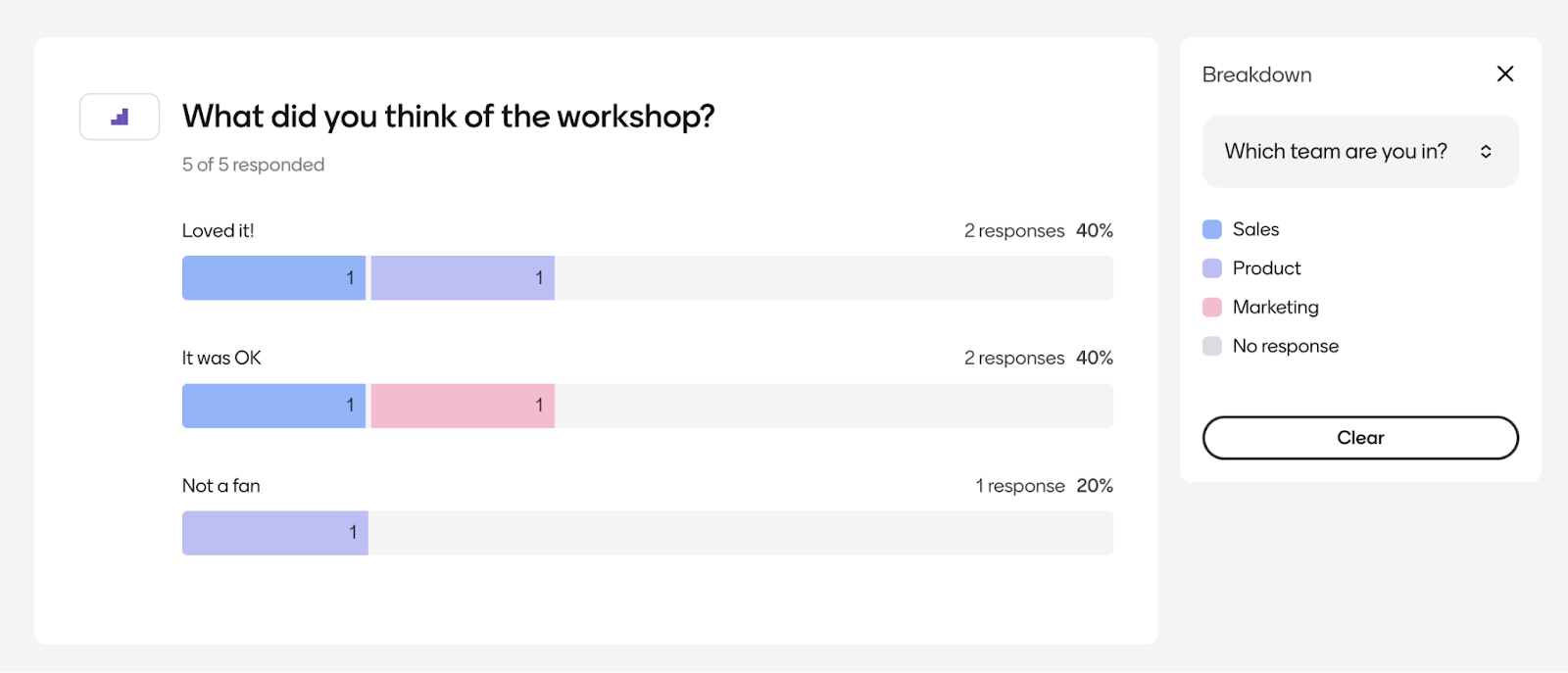
Follow-Up
- Demonstrate that you value your participants’ feedback. Share a summary of the results and explain how you’ll use their input to make improvements.
Conclusion
Interactive surveys are the key to unlocking true engagement, whether you’re teaching a class or leading a meeting. Now it’s your turn! With Menti Survey, you can create dynamic experiences that gather insights, spark discussions, and leave your participants buzzing. So, what are you waiting for? Start crafting your next interactive survey and see the power of engagement unleashed!
